“Dad, who are those old guys showing up on your Nook?” asked one of my kids. At that moment, I realized, I need to change the screensaver on my Nook and dump the classic authors.
Crazy Idea – It would be fun to get kids to design their own Nook wallpapers and share them. Get them interview each other for what learning means to them, and then make those into quotes like the one for Shaw shown right.
I don’t know why it’s taken me months to think about this. It’s one of the banes of working with technology…accepting the limitations of that technology, working within those limits, without pushing them. Fortunately, there are others who’s first inclination is to change things up, and nothing needs more change than the Nook screensavers and wallpapers!
- Nook-Look – Great collection of screensavers that come in black-n-white, greyscale and color (for NookColor folks). I immediately downloaded a few from this site, including the George Bernard Shaw quote shown above, so apt for Read/Write Web times.
- Nook Screensavers – Not as large a selection but still a few keepers.
- Plug your Nook in via USB
- Open the My Wallpapers folder
- Create a folder to save your images
- Plug your Nook in via USB
- Open the My Screensavers folder
- Create a folder to save your images
- Copy the new screensaver into the images folder you created on your Nook
- Go to Settings->Display->Screensaver and select your folder.
Another Crazy Idea – Pull down some of your favorite cartoons, such as these (language warning on some of Hugh MacLeod‘s work, BTW), and drop them into a folder in My Screensaver. Wouldn’t that be neat?
A few miscellaneous ones that jumped out at me…
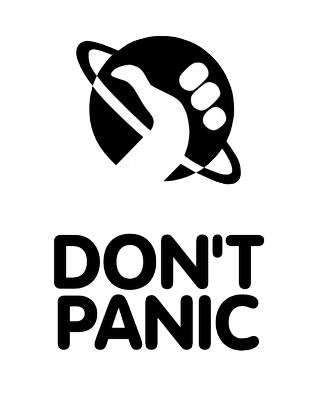 |
| Don’t forget to pack your towel and insert babelfish. |
 |
| Perfect for the “No ebooks” crowd. |
Enter your email address:
Delivered by FeedBurner



